Tips to Avoid Telegram Scams
 How Can I Avoid Scams On The Coinhako Telegram Group Chat?
How Can I Avoid Scams On The Coinhako Telegram Group Chat?
Telegram is a great communications platform for companies to engage with their communities and customers. We have made the decision to launch the official Coinhako Telegram Group to extend this benefit to all our users.
On the other hand, there is an increasing number of reports of scammers posing as Coinhako admins on Telegram, since the launch of the group; this is becoming commonplace across the industry, as well as for any other companies that have a Telegram presence.
As the safety of our customers is always a key concern, here are some tips that everyone should take note of, when on Telegram:

#1: Beware of Fake Administrators on Telegram
In recent months, there have been a rising number of scammers impersonating Coinhako admins. Coinhako will never message you on Telegram, WhatsApp, WeChat, Signal, SingPost, or any other communication channel except our official ticketing system at https://help.coinhako.com.

#2: Beware of Private Messages on Telegram
All announcements and replies are posted on the group only, we never message anyone privately. Fake admins on the Telegram group often reach out to unsuspecting users via private message.
The official Coinhako team will NEVER private message users first. If you receive a private message from an account you are unsure about, do not give out your personal data.

#3: Do Not Share Personal Documents
Coinhako will never ask for any KYC documents, identity documents, selfies, or any other personal information outside of our website and mobile apps' KYC and 2FA processes.
Submission of KYC documents for verification purposes are done on the official platform only. Refrain from sharing any personal information or documents over unofficial channels.
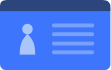
#4: Do Not Share Coinhako Account Information
We will never require you to reveal password or 2FA codes. Do not share these confidential details with anyone.

#5: Beware of Requests For Deposits
Ask you to deposit fiat or cryptocurrency into an account for account issues, safekeeping or anything else that a scammer will claim they need your money for.
Deposits are only made via the official Coinhako platform. Coinhako will never ask for deposits via Telegram. Any requests for fiat or crypto deposits are definitely not from Coinhako.

#6: Be Wary of Dubious Online Offers
If you are offered a higher-tier account or special secret trading privileges in exchange for deposits or payments of any kind, it most likely a scam. Do not provide any personal data or account information to protect the security of your funds and digital assets.
If you are facing any problems or have questions, please reach out by submitting a ticket on our support page.
To stay safe, ensure that you:
- Contact us via our official support channels only. Contact us using https://desk.zoho.com/portal/coinhako for any account related issues.
- Do not share your personal details. Avoid sharing account details, email, password, or 2FA codes with anyone.
- Enable Two-Factor Authentication (2FA) on your account. Do not share the 2FA codes or backup secret with anyone.
- Be vigilant and keep a lookout for suspicious activity. Immediately lock your account if you notice any withdrawals or logins that were not performed by you.
If you require further information do not hesitate to contact us here or visit our Blog for the latest cryptocurrency updates.
Related Articles
How to Protect Yourself Against Scams and Hacks
In the fast-moving world of cryptocurrency and online finance, opportunity and risk walk hand in hand. While technology continues to empower individuals to manage their wealth with greater freedom and efficiency, it has also opened the door for ...Account Security Best Practices
How Can You Keep Your Coinhako Account Safe? At Coinhako, the security of our users' trading accounts and funds is our top priority. In order to trade cryptocurrencies securely, it is crucial for you to guard your account to protect your digital ...How to Spot and Avoid Phishing Emails Pretending to Be from Coinhako
Phishing emails are designed to trick users into giving away sensitive information such as passwords, OTPs, or making contact through fake channels. These emails may look like they’re from Coinhako, but they’re actually from scammers. Below are key ...Password Basics
Tips For Creating A Secure Password When it comes to your trading accounts, password security is of great importance. The Coinhako team has put together four tips to help you generate more reliable and secure password(s) to reduce the risk of your ...Coinhako verification guidelines
To comply with regulations and keep your account secure, all Coinhako users must complete identity verification. Here’s what to expect and how to pass smoothly. What you’ll need A mobile phone to receive an OTP (one-time password) An accepted ...